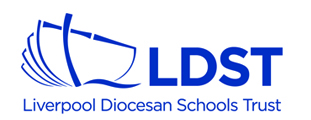Computing
Computers and electronic devices are central to so much of our interaction with the world that we want every child at Bishop Martin to have the knowledge to be creative, skilled and safe online. Children will access the internet and electronic devices in ways which empower them and support their learning across the curriculum.
Our curriculum aims to provide equality of opportunity to all pupils, enabling them to develop their natural enthusiasm for and experience of computers in a way that enables them to be happy, safe and effective users of technology. Alongside technical learning, social, moral and cultural elements are considered, it aims to empower pupils, enable them to build resilience and develop positive behaviours for the future.
The core of our teaching is the Use, Modify, Create cycle. Pupils experience real world apps and devices, explore them, before learning how they can use these to empower themselves.
The computing curriculum builds through key elements of computer science, digital citizenship and digital literacy with the aim of putting children in control of the devices they use, enabling them to be active users of technology rather than passive consumers. These are introduced throughout the child’s school experience and revisited in successive years in a process which consolidates and deepens understanding.
It recognises that many, but not all, children come with pre-existing experience and knowledge of technology and aims to provide them with the tools to develop that knowledge through a clear progression, as well as delivering opportunities to those who may not have access to technology outside of a school setting. The curriculum encourages all pupils to see computers, electronic devices and apps as connected and empowering; not isolated devices or merely entertainment.
Key concepts and skills are introduced with the specific vocabulary required to communicate in a wider world, and sequenced to build on existing knowledge.
It is the intention to encourage children to question the technology that they use, understand how it is implemented and how they can create, change, control and refine the programs and devices they encounter.
Further information also available on Understanding Social Media and Online Safety page.
Be Internet Legends with Google
This link has interactive games, quizzes and more to help all the family understand how to safe online
This link has lots of information to help parents understand about protecting their children whilst they use the Internet.
When searching the Internet use a child friendly search engine.
To keep our school e-safe, all children need to know the SMART rules.
Useful Links for E-safety
Be Internet Legends - https://beinternetlegends.withgoogle.com
Think U Know - http://thinkuknow.co.uk
NSPCC - www.net-aware.org.uk
- https://www.nspcc.org.uk/preventing-abuse/keeping-children-safe/share-aware/
Facebook - http://www.facebook.com/safety/
Kidsmart - http://kidsmart.org.uk
Childnet - www.childnet.con/resources/esafety-and-computing